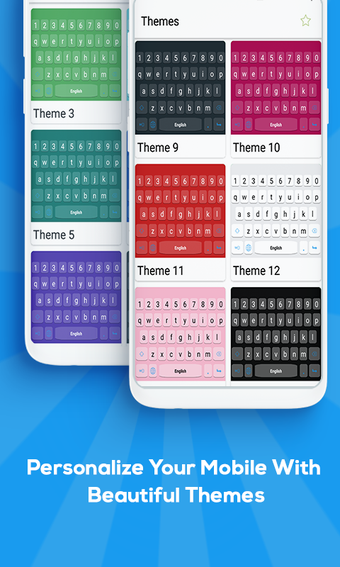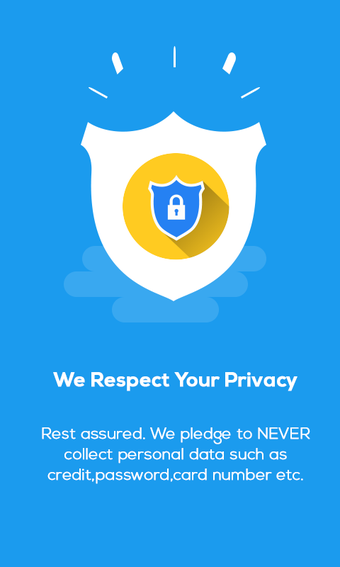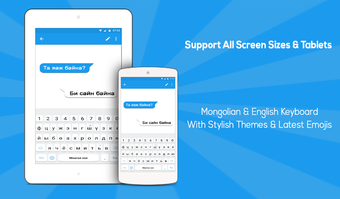Mongolian Keyboard: Mongolian Typing Keyboard
Have you ever found yourself typing a long and complicated text but wanted to finish it by writing it in the language of your choice? Do you want to learn a new language? With the Mongolian Keyboard: Mongolian Typing Keyboard you can easily switch between Mongolian and English at the same time.
You can type in Mongolian or English and translate it to the other language. To write in English just choose the keyboard option. To write in Mongolian, choose the “Mongolian Keyboard” option. You can also make a call or send a message to someone in your desired language.
How to use it?
Download and install the app. Open it. You can enable the keyboard and select the language that you want to write. You can also choose a favorite theme from the settings menu.
To compose a message in Mongolian, just click on the text box. To compose a message in English, just choose the keyboard option. When you click on the textbox, a translation option will appear below the box. You can type in English and translate it to the other language. To send a message in English, click on the "Send" option.